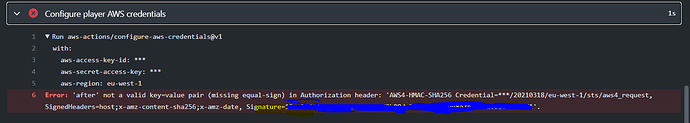Hi @mmoshabe. Welcome to Entelect challenge.
I just want to confirm that your ACCESS_KEY_ID does look something like this AKIAIOSFODNN7EXAEPRE and the SECRET_ACCESS_KEY look something like wJalrXUtnFEMI/K7MDENG/bPxRfiCYEXAMPLEKEY and that there is no white spaces accidentally added to the Github Secrets value field for both?
No it doesnt look like that
If you go to your profile screen on the portal (https://staging.entelectchallenge.co.za/portal/playerProfile), then the bottom part at Your Entelect Challenge Access Keys. Please click on Generate Access Keys and paste the keys in your Github Secrets section. Then you should be golden.
still didnt solve it, experiencing the same problem
What language are you using? Then we go from there and see how we can help.
wfav
I am using Python
This issue is now resolved.
For future references:
Please ensure that you wait for the request to complete after pressing GENERATE ACCESS KEYS.
The [Available after request] will be replaced with your actual access keys. Then you can go ahead and paste that keys into your Github Secrets.
May the odds be ever in your favor.
Hey guys,
Getting a 400 on your key generation API so not having much luck generating the required values. Not sure you are aware?
Hi @Eon, thank you for the question and welcome to the Entelect Challenge,
We’re looking into this issue and will get back to you as soon as possible.
Hi @Eon, I just want to make sure, have you registered yet for the main cup? You can do this by click on Player Portal and then on Portal (https://challenge.entelect.co.za/portal). You can then follow that flow and you should be sorted.
I see were the confusion is now. I will talk to our website team to get that sorted out.
I thought I did? Went through the signup process and followed the instructions to the point of getting the code. I was able to push the code to Github but without the secrets I need to get from the API call, obviously it fails to connect to the AWS instance and thus fails to execute.
How do I check whether I registered successfully?
So I think the best option is to go to the player portal, thereafter go back to the Getting started page.