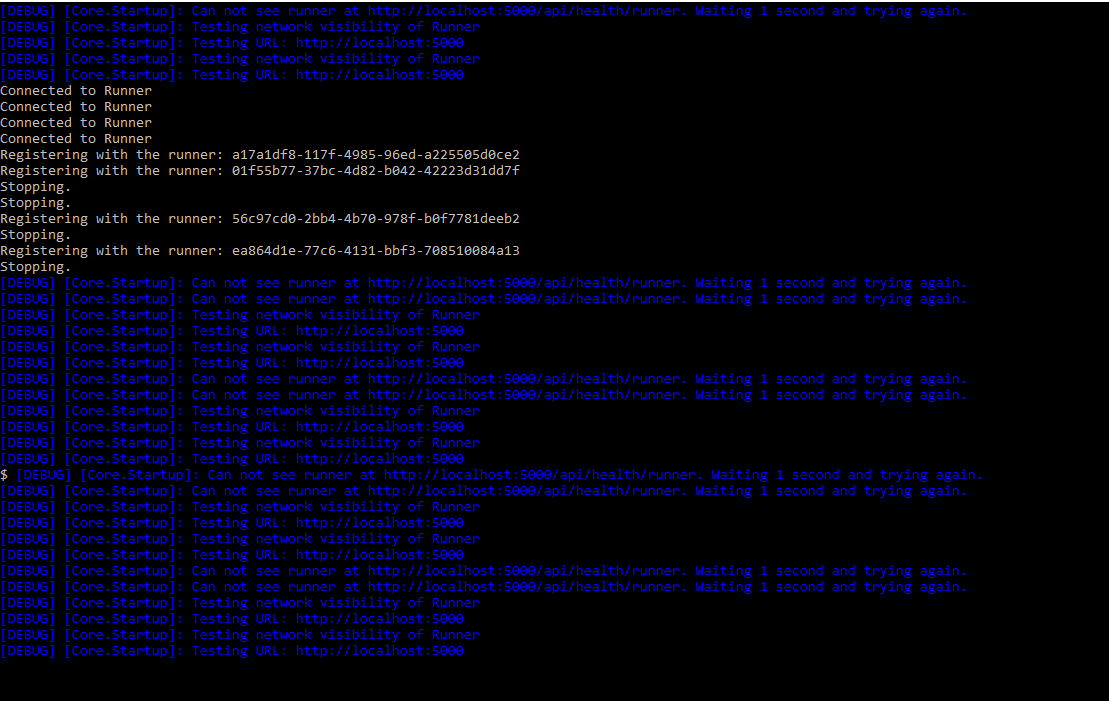Hey all,
Know this is probably common knowledge to most but I’m feeling the guy I was when I first took this challenge might not have pushed through here.
I do not consider the setup as part of the AI development, so I feel guides of this nature is great.
I installed this on a completely new Windows 10 device.
There’s essentially 2 parts to this (Developing and Publishing)
Lets install the Requirements
Step 1: Install Git
https://git-scm.com/downloads
Role: Allows you to execute the scripts (sh files) as well as publish your bot
Step 2: Install .Net SDK 3.1.407
Role: Dependency of the Starter Pack Itself (I needed this specific version)
Also Install .Net SDK 5.0
Role: Dependency of the Starter Pack
Starterpack
I downloaded the starterpack release from here:
Extracted it and ran the “starter-pack/run.sh” file
If all goes well you should see a waiting for bots to connect,
You should see a “Connected Clients: 3, Target: 4”
This means you are good, the runner is just configured to use 4 bots and only 3 are linked up.
To get a match running, you can edit your run.sh file
You should see 3 lines:
cd ./reference-bot-publish/ && sleep 3 && dotnet ReferenceBot.dll &
You should add a 4th to get the bot running.
You also need to include the correct command for your own bot, Example:
Python should be something like:
cd ./my-python-bot/ && sleep 3 && python PythonStarterBot.py &
Have not tested but it looks right.
Small Note: in the “starter-pack/runner-publish” as well as “engine-publish” folders there is a file called appsettings.json where you find botCount. This is where you choose how many bots you wish to have in your match and this count should be equal to the amount of bots added to the “starter-pack/run.sh” file
You could also set an Environmental value (See James.Reynolds’ responce below)
With that done you can develop and run your bot.
We should have a visualizer soon.
Running matches leaves a GameStateLog log with the date of the match inside “starter-pack/logger-publish” , pretty hard to piece together.
Once complete you need to take the bot you built and publish it to Github.
I feel the Entelect Guide covers everything in that regard.
Once complete with the above I did install Github Desktop (https://desktop.github.com/), and I could commit and publish there with little issues (Basically Publishing to github is the equivalent of Submitting your bot)
I actually submitted by bot before I could get the Game Engine to run.
*I do not do this kind of development often.
But thought maybe this helps others out.
I remember the first year I partook It took me 2 weeks to get the starterpack to run (Space Invaders).
So wanted to get this as easy as possible for beginners and students who have no idea where to start.
The setup probably took me longer than I’m comfortable to admit but we all have strengths and weaknesses.