I will release it when I have sorted out how to represent more than 3 missiles on a cell.
Very cool!
Just use a number for the missile count…I needs this, must haves it
Looks brilliant! Good job!
Maybe put the missiles from the left at the bottom of the cell, and those from the right at the top, along with a missile count?
I was thinking this, however, there are properties of the missiles… for now they are all the same, though if they are to differ. What you do not see is that everything has a popup for the additional information, even the missiles.
I decided to learn some HaXe this weekend. I would say that this can cross-compile to many things as is the benefit, though html / flash do not have access to the filesystem in the way I am using it. Android does not make sense, and I do not have an ios device.
Though the neko build is apparently cross-platform (windows/linux). So if I figure that out and install linux again, than this will be of benefit to not only windows users.
I think I might just stagger the missiles slightly over each other. Will fix it tonight. Then release it. Does anyone want the source / can I just post the binaries. It is currently configured with a config file. There is no console for you to see the dumps if something goes wrong if its just binary.
It would be great to see the source also. Looking forward to using it!
The source is a hack, with learning a new language and just wanting to get something crude done so I can work on the bot. So there is no structure, no proper architecture, terrible design choices, etc.
I do not plan on writing code that I must support for years to come. Just a crude tool for this challenge.
The code is available so you can see what I mean, though you will have to compile the code yourself. I can provide the binary in the current form, though the config file location is hard-coded relative to the binary file currently.
All small things I need to do so that other’s can use it with relative ease.
P.S. the code is available at…
Though I just realised I need to find another location for my bot code for now. Sharing is caring 
Thanks very much, avanderw! It looks cool and the code is great!
It will save a lot of hassle debugging and seeing what is going on.
Yeah, someone shared one last year and that was a great help as well.
BTW, I have configured a game to be 20x10 and used the visualiser, becuase I rerender instead of reuse all the objects and have no caching it slows / degrades quite a bit. But its still very managable. Also, the list of items has a middle mouse scroll event that will scroll through the list should your mouse be over it. Also it is a custom component. Could not find a nice GUI framework for openfl.
Okay, I got it going. You should be able to distribute a binary along with the dlls required. You just need to put your config.json in the same directory as the binary en change your code to reference it like that.
But anyway, its not hard to get it going, so a binary is not required.
Great to hear, I will update the missile code tonight. Overlays seems to be the way I will tackle it with a bit of offsetting for each missile. Let me know if this works for you RHL. Love feedback, used to most kinds so can be frank as well.
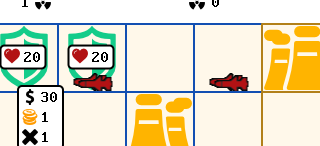
Got some time now to look into this. After some thought it was not a major change.
Offsetting looks good.
One feature request. Live loading of newer matches, if thats possible to integrate into the existing architecture. I see that this library gives you the requires FS watching functionality: https://github.com/vegardit/haxe-files#file-watching
But so far, this will help me to start.
Yeah, that is to come as soon as I found it relevant. Which would be as soon as I start on my bot…
 Well done! It looks really great!
Well done! It looks really great!
@avanderw
Man, that looks great!
We would like to add a link to your repo in our repo’s readme, would this be alright with you?
We are working on a visualizer from our side as well, but this would be a great help for people wanting to debug and just see their bots at work.
Sure, already mentioned that I will have to house the code for my bot somewhere else.
If anyone has issues getting it up and running I will post binaries to the github repo. Just let me know.
Great stuff and thanks!
We’ll let you know.
Just a question, On my side I managed to compile the replay viewer,
But even if I set the match path to where my replays are going, the viewer just keeps showing a blank screen.
