Hi @Dries
Are you experiencing that issue currently? Because we did fix that issue for v1.1.2 as far as I’m aware.
Hi @Dries
Are you experiencing that issue currently? Because we did fix that issue for v1.1.2 as far as I’m aware.
Hi @GeelKanarie.
As @Andre pointed out in the thread Game Engine Updates, the bug still occurred in V1.1.2. But it is possible that it might have been fixed now. How do I get the fixed version V1.1.2? Do I just re-download the starter pack?
There seems to be a bug with the Simulation phase of the submission process. I just got back a log that has only round 350 in it.
/edit
It also looks like the submission build fails if the .net project is set to compile as Release instead of Debug.
@Dries, it seems I was mistaken, a pull request to fix this issue was made yesterday and we’ll be getting that fix in ASAP.
Thanks @GeelKanarie 
Try and put all your source files in the same directory and check if that temporarily solves the problem?
It looks like the upload portal might be stuck. It accepts uploads, but either doesn’t build or run previously good code 
Hi @ArcRusty,
We’ve temporarily stopped the bot compilations, we are checking out an issue with the runner.
However don’t worry, your submissions are queued and will be run as soon as we finish maintenance.
@ArcRusty the uploads are back up and running!
You should be able to upload your bots again.
Alright so the Tournament Runner has this fix in.
I’ll get the guys to release a new version of the starter pack ASAP.
So the upload, compilation and match running worked great… I just have one question
Is the match supposed to be against your own bot? As I understood it, the match would be run against the reference bot to make sure it was playing and at least surviving a few rounds, but in the match logs I downloaded, the match was between 2 instance of my bot.
Hi @sschocke
We changed it so that you run a match against yourself rather than the reference bot, as it is just to make sure that your bot runs on our server setup.
Hi
I am trying to upload a python bot. The upload consists of a thinusbot.py and a bot.json file. I keep getting the message
“Compilation Compelete. No requirements.txt Found.” What am I missing?
Hi, do you build a debug version or release version of the dot Net core solution? mine takes an argument in the #if DEBUG tag and on the portal it complains the argument is null.As a workaround I just commented out my debug lines of code.
Tried submitting my bot python again today. Chrome console reported this error: “Failed to load resource: the server responded with a status of 413 (Request Entity Too Large)”. My zip file is 10.2MB.
Hey @thinus
Make sure the bot filename you specify in the bot.json file correctly matches your bot filename. It is case sensitive 
Thank you. Problem solved.
Hi @pete
I’ll confirm the file size on our side, but it should be set to 20MB at the moment.
I’ll get back to you as soon as I’ve confirmed
Hi,
I encounter the following “Access Denied” error when uploading a .zip file containing my C++ source code:
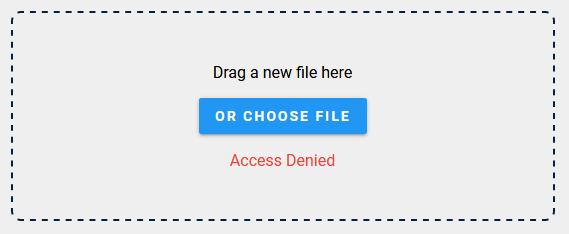
Hey @creepyLANguy
This is most likely due to a timeout on your session. Refresh the website and log back in, and the problem should be solved. 