Aces!
That worked, but now for another error… ~~,’
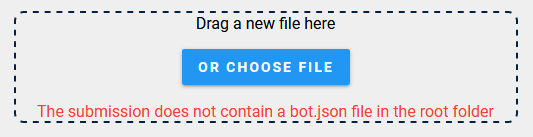

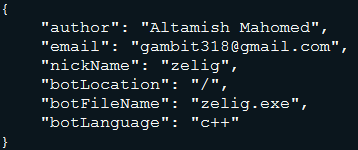
Aces!
That worked, but now for another error… ~~,’
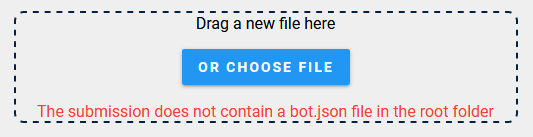

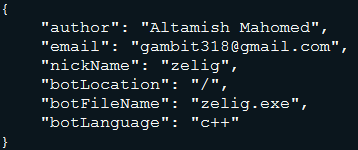
That is odd. If I am following correctly, files that you show is what is directly in the zip file (i.e. root directory) and not in a directory in the zip file, correct ?
Correct. These are in the root.
No stress - will pick this up again tomorrow.
Enjoy your evening 
Hey @pete, can you try and upload your bot again? I fixed the size limit on the server
No problem for me at this moment, but using debug build causes some extra overhead which decreases the performance of the program. On a gametree I gain about 30 000 more valid moves to my tree in a release build compared to debug build.
Upload success. Build success. Match status failed. OK, so I need to fix something. But clicking on the download match logs button yields a “Failed - Server problem” popup from Chrome. Any ideas? If I inspect page and copy the link to the blob and try to access it directly I get this error:
Whitelabel Error Page
This application has no explicit mapping for /error, so you are seeing this as a fallback.
Tue Jun 05 06:28:39 UTC 2018
There was an unexpected error (type=Internal Server Error, status=500).
The specified blob does not exist.
Oh hang on, according to the build log you’re using python 3.5 (I saw a reference to /usr/local/lib/python3.5/dist-packages). But README.md in starter-pack\starter-bots\python3 specifically said to use 3.6.x.
My bot is most certainly using 3.6 features, probably the reason for the match failure.
Do you guys concur? And what is the way forward, should we downgrade to 3.5 or will you upgrade to 3.6?
Hey @pete
We will upgrade to python3.6.
Python should be upgraded to python3.6.5 now. 
Sorry about the confusion !
I’m having similar trouble when trying to upload my Java bot.
It’s expecting bot.json in the root. The file in the in the root - I made sure of that.
Also, I tried dropping bot.json into every folder doesn’t solve the problem either.
Thanks. The match now at least doesn’t immediately fail. It goes on for a while and then, after about two minutes, reports that “Match Status FAILED”. I am unable to download the match logs though. Chrome pop-up still says Failed-Server problem. And hitting the API directly still says “The specified blob does not exist.” So I have absolutely no idea what went wrong.
Where should I go from here?
hi i cannot open the player portal in my browser , just a blank blue page opens up …
i am using firefox
I’m having the same problems as @pete (also on a python 3 bot). It uploads and builds successfully, but then after a short while “match status” shows failed and it won’t give match logs. Unzipping locally and running as is on version 1.1.3 works perfectly.
My first guess as to the problem is that the game engine (at least version 1.1.1) gives an error when there’s a tie, which is a possibility when playing a bot agains itself. However after testing localy a few times (version 1.1.3) it wasn’t giving me the error anymore, so this doesn’t seem to be the problem. The bot does tie on about a third of the matches though.
I’m also wondering where to go from here.
@pete and @thettasch, we will have a look at this issue ASAP.
@wjb, does the rest of the website work? Were you able to log in either now or before?
Soooo confused. Trying to upload a C# bot, doesn’t build, builds fine locally of course but for some reason I get “xxx.cs is a binary file instead of a text file” for every single .cs file in the project, which can all be opened and read as text files on my side… Any ideas?
Hi @Travis
Is your bot a .Net Core Console application?
I managed downloading and loging with chrome instead
Hi @GeelKanarie
I’m not sure - I built it on the back of the csharpcore starter bot, things did become a bit of a mess so I rebuilt it as a new console project and it works, thanks for your help!
I suspect the reason for the error, at least with my bot, is that it might have timed out on all moves. From local experimentation, because of the Tensorflow imports it has very little time left to make a move once infrastructure has loaded so the slightest variation in computer architecture pushes it over the 2 second timeframe. I’m not even sure how to fix it at this stage. Bummer.
It does, however, explain why the match blob doesn’t exist: no moves were made!
EDIT:
“The submission does not contain a bot.json file in the root folder”
I got around this by using peazip to create the archive.
Strange, but works.
Now to figure out those compilation errors ![]()